Online Requests (SystmConnect)
Non-urgent advice: 🖱️ Click & Connect with BYTES PCN – Online Consultations Made Easy
Hello from the BYTES PCN team 👋
Sometimes seeing your GP can feel like a chore — travel, waiting rooms, or long phone calls. With SystmConnect, you can complete your online request from home, the sofa, or even while on holiday, safely and securely.
This edition will guide you step by step, so you feel confident sending messages, photos, or updates to your GP — all without leaving your house.
Non-urgent advice: 💻 What is an Online Request?
Think of it as a way of contacting the practice that is checked/vetted before they respond.
- You submit your request - which might be related to health, requesting a vaccine, test or simple updates through SystmConnect.
- Your information is reviewed and the practice responds — either with advice, a prescription, or an appointment if needed.
“It felt a bit strange at first, but I loved not having to travel to the surgery!” – Patient @ Yarm
Non-urgent advice: 📝 How to Do an Online Consultation (Step by Step)
- Access SystmConnect - You can do this from the home page of your practices website, just click the SystmConnect graphic. They're usually fairly obvious:
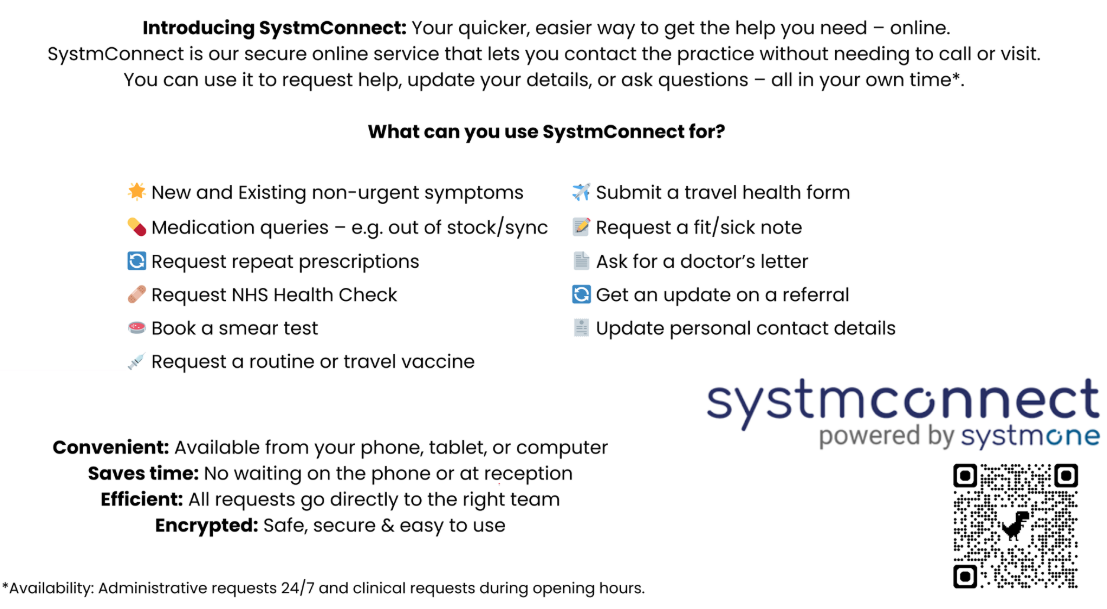
- OPTIONAL: Login - You can log in using your NHS App OR SystmOnline/Airmid details if you have them. This simply means you can attach pictures if needs be, and you won't have to fill out your name, address etc. later. But don't worry, you don't need to login if you can't.

- Pick your category - You'll see a range of categories to choose from depending on your request - e.g. new condition/medication request etc.
- Click on the right category - not sure which category to choose? You can click one and then go back and choose something different.
- It's important you check the categories as some of them have more than one option in them and if you use an inappropriate form, your request may be rejected.
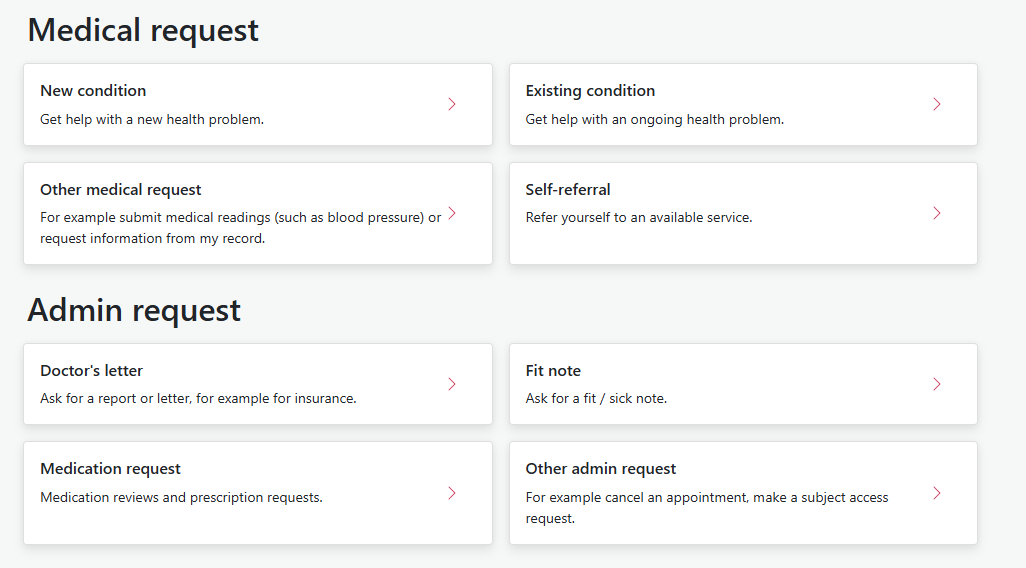
- Accept that it isn't for an emergency and add details - This might be your new address or Symptoms, concerns, or questions — be as clear as possible.
- Upload photos if relevant (e.g., skin rash). Don't worry if not, the practice can respond torequest them for you if you don't or are not able to log in and include photos.
- If you logged in you won't need to fill out your information, but if you didn't you will need to fill out your name and address etc. so we know who you are.
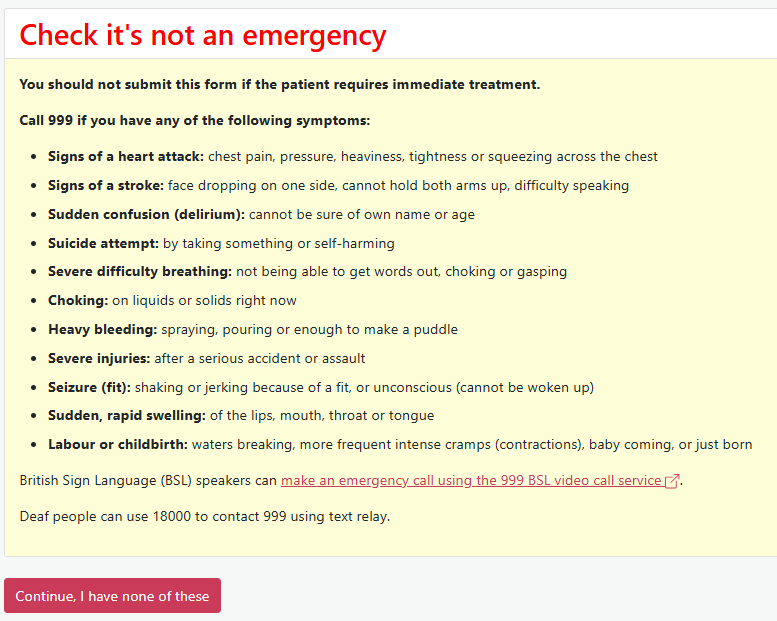
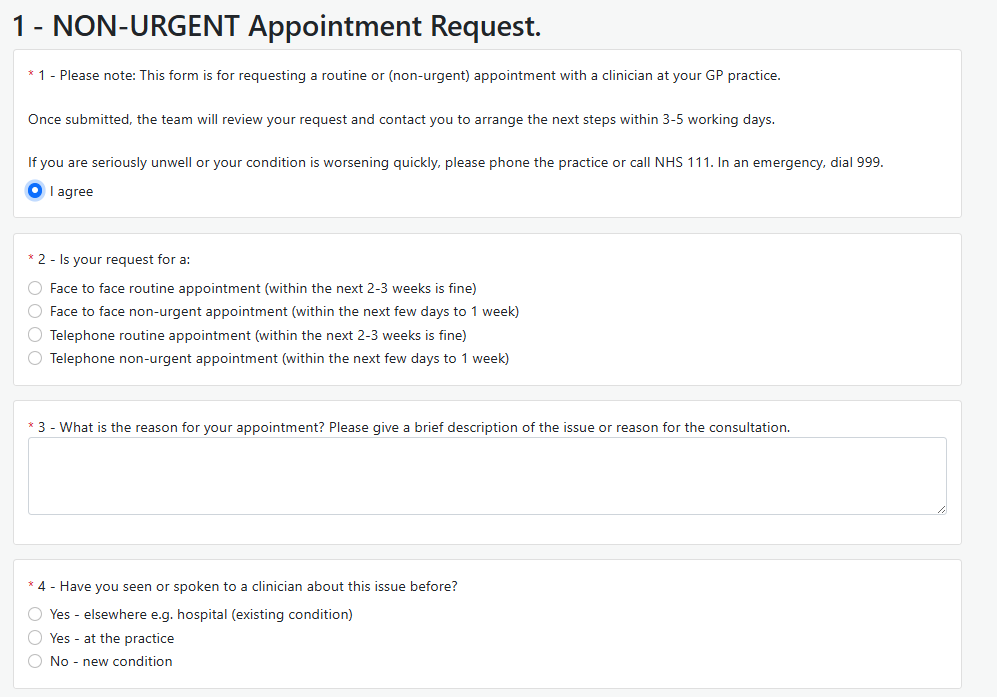
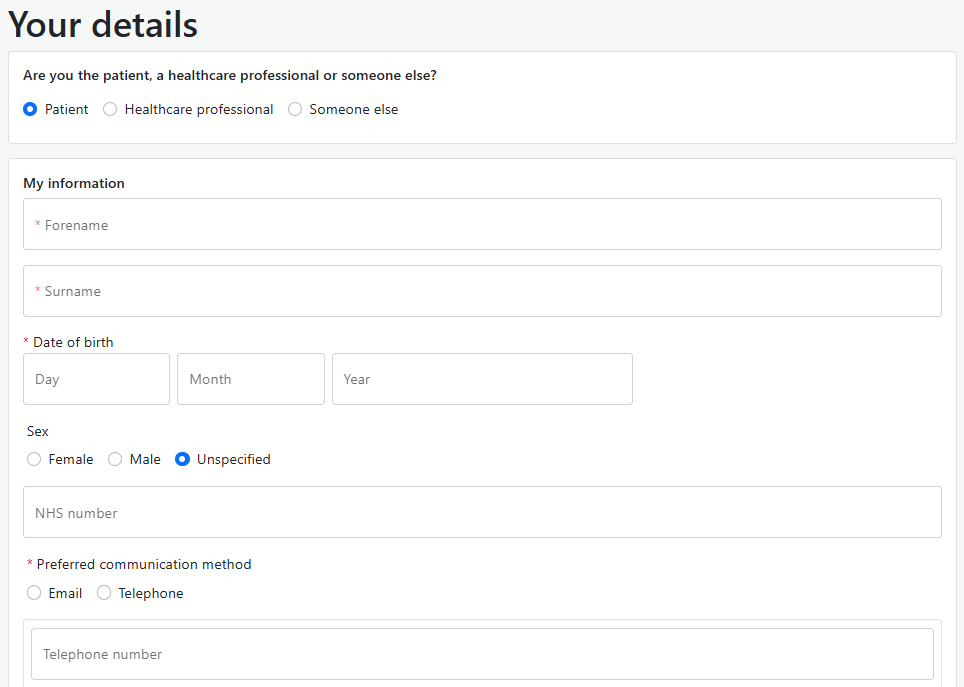
- Submit - The practice will review your request whether administrative or clinical and respond appropriately either by SMS/Email or phone call.
💡 Tip: Treat it like a conversation. The clearer your description, the easier it is for your practice to help.
Non-urgent advice: 🕒 Quick Win
✅ Try accessing SystmConnect and explore the categories - knowing what's in each section will help you become familiar.
Non-urgent advice: 💬 Ask Anne the App Lady
Q: I’m worried I’ll forget to check the response.
A: No problem! Our staff will respond by phone call, email or text notifications so you don't need to keep logging in and checking.
Q: Can I still see my GP in person if needed?
A: Absolutely! Online consultations are an extra option, not a replacement. You’ll always be able to book an in-person appointment if necessary.
Non-urgent advice: ☀️ Patient Spotlight: A Digital Win
👨 John from Ingleby Barwick says:
“I had a small skin irritation and wasn’t sure if it needed a visit. I submitted an online consultation and got advice the same day — saved me a trip to the surgery and I felt reassured.”
Page created: 07 November 2025